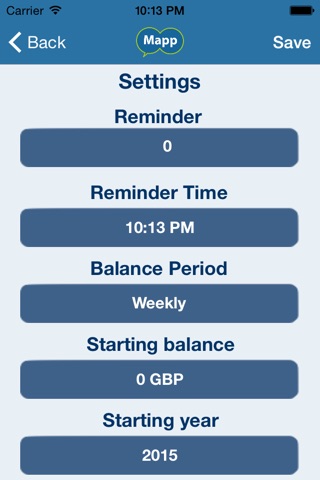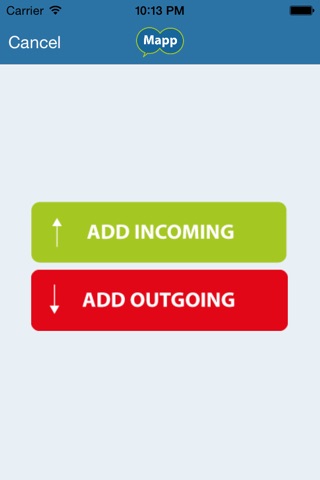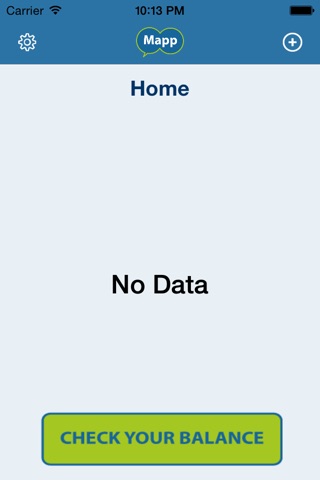Mapp is a simple budgeting app that stores all of your day-to-day income and expenditure. The app will remind you when payments are due in and out, and will display your current ‘Money Situation’ back to you at the touch of a button.
------
SETTINGS
Before any activity is added into Mapp, the user must set-up some of the app functionality first. The Mapp settings can be located by clicking on the gear icon in the top right of the screen. Clicking the gear icon will take the user to the app settings screen where the following will be displayed.
Reminder: This will determine the number of days that a notification will occur, prior to the actual due date for each ‘Income’ or ‘Outgoing’ activity. Leave this as 0 if you require the notification to alert you on the day of the ‘Income’ or ‘Outgoing’ activity.
Reminder Time: Sets the time of the reminder.
Balance Period: This setting will determine the balance period that is shown when a user clicks ‘Check your Balance’. Mapp will allow people to monitor their financial situation either on a weekly or monthly basis. Weekly balances run from Monday to Sunday.
Starting Balance: Please enter the financial amount that reflects the current financial starting position. This might be the balance of a current account.
Stating Year: Please enter the current year.
------
HOW TO USE
The appeal of Mapp is its simplicity. A user can enter ‘Incoming’ or ‘Outgoing’ activity at anytime by clicking on the + icon located at the top right of the home screen.
The type of activity is then selected by pressing the ‘Expense’ button. All standard ‘Incoming’ and ‘Outgoing’ types are pre-populated into a dropdown list. Additional fields can be created if required.
The activity is then assigned a frequency. The frequency relates to how often the particular financial activity (Incoming or Outgoing) occurs.
Next, the user must enter the start date and end date.
Finally the financial amount is entered into the activity record.
Once the activity record has been completed, the user selects the ADD button to add the activity into the app.
This process is repeated for both ‘Incoming’ and ‘Outgoing’ activity.
NOTE: Mapp utilises the native calendar application on the device. Mapp will request to use the device calendar and the user must allow this in order for the app to function correctly.
All activities are displayed on the app home screen in order of their occurrence.
The user can select ‘Check your Balance’ at any time to view the money situation in that period. If the user has selected ‘weekly’ from the settings screen then the current situation for that week will be displayed in weekly periods.
A user can quickly identify any periods in which their available balance is insufficient to cover financial commitments by scrolling through the ‘Periods’ using the ‘Next Period’ function, located in the ‘Check your Balance’ screen.